inBuild Can Track Your Payroll Too With QuickBooks Time
Sync your timesheet data and track payroll spending in your project budgets.

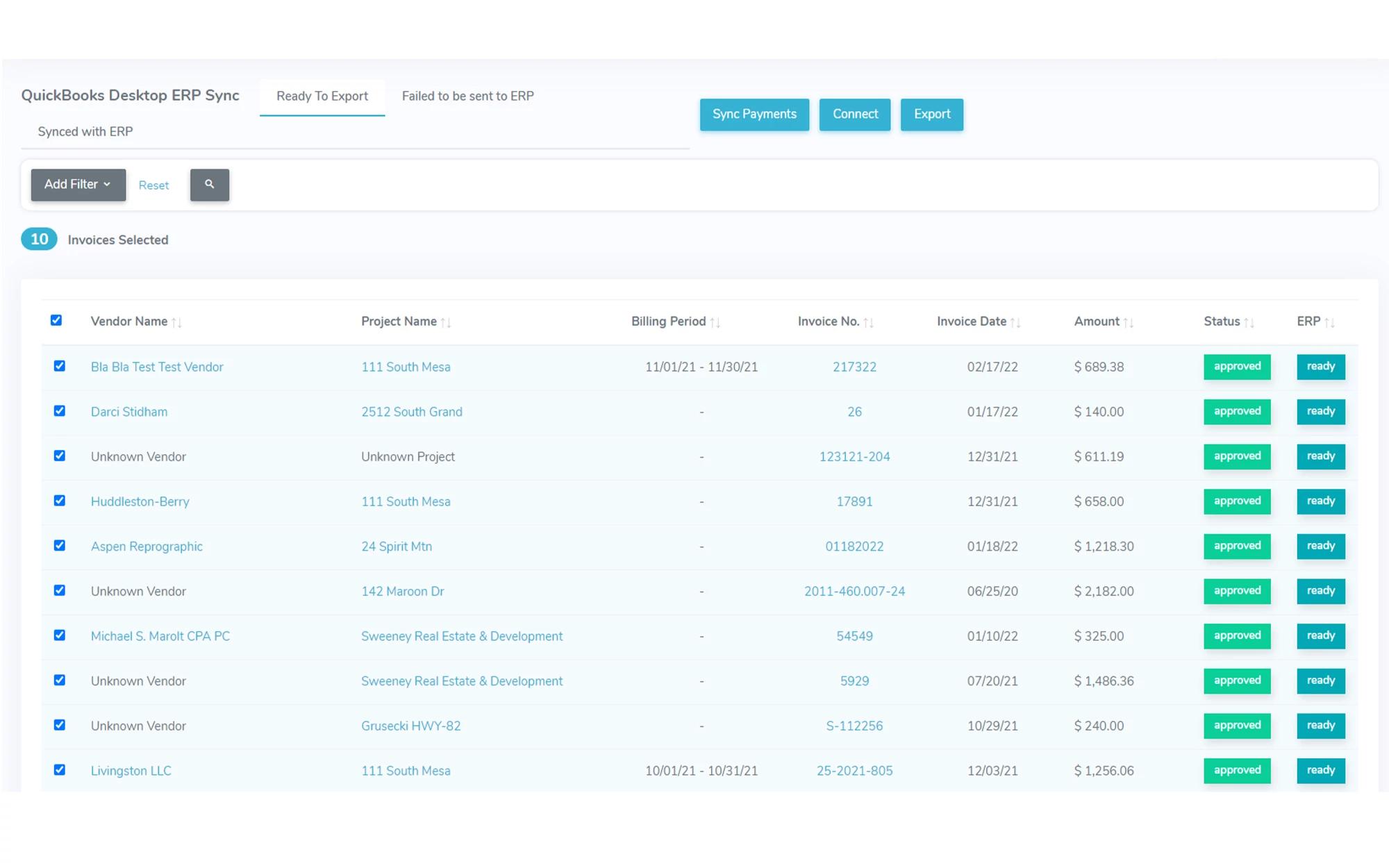
How Does It Work?
Connect QuickBooks Time
Navigate to the Integrations tab, where you will be able to see all of the Apps that we currently integrate with. Once here, select QuickBooks Time and then click the connect button. Follow the steps of logging in to the App and you are ready to start exporting data.
Sync With QuickBooks Time
Use the power of filtering your search by selecting specific cost codes, team members, projects, and date ranges. This will allow you to pull in the exact payroll data from your team members' entries in QuickBooks Time. The entries will populate in the table below the search bar. Each team member can have a different billing rate for each project. This can be changed by simply clicking on the rate and entering the new rate. Rates will save to optimize time when syncing your next payroll.
Frequently Asked Questions
Which QuickBooks Software Can We Integrate With?
We currently support QuickBooks, QuickBooks Time, QuickBooks Mac, QuickBooks Contractor Edition, and QuickBooks Premier. If you have questions about a different, specific QuickBooks product, don't hesitate to reach out. Our team is always building new integrations based on customer feedback.
What is QuickBooks Time?
QuickBooks Time (formerly known as TSheets) is a time-tracking software that enables clocking in and out, geofencing, scheduling, and project billing. It works on the web, on mobile, or with a timeclock kiosk that includes biometrics.
How Does the QuickBooks Time Integration Use My Information?
To integrate with QuickBooks Time, each user must authenticate their account through the Intuit OAuth 2.0 login flow. Thanks to this, inBuild does not need to store or transmit user account names or passwords but instead relies on granted application credentials. These credentials are used as part of an authorization step in which the user chooses to allow (or deny) our application access to their QuickBooks data. Access granted to our application may be revoked at any point by the end user. The result is a more secure connection for QuickBooks users and peace of mind that your data is safe.
How Do I Get Started?
Consider requesting a live demo with one of our team members to see if inBuild is the accounts payable solution you have been looking for. We can decide on the right integrations for you and have you set up in no time.
Integrate With Your Other Tools
Centralize and Save Time

DocuSign
Connect your DocuSign account to manage contracts, automate lien waivers, and track signatures.

Procore
Sync with Procore to finalize invoice processing and tie in with project management tools.
Not seeing what you need?
Explore all of our integrations.
Still have questions? Want to talk it through?
Let's Chat
There's a team of experts always ready to chat through any or all of the following:
- Technical requirements
- Customized demos
- Pricing information
- inBuild product capabilities
Schedule a Call
Our experts will be in touch to provide a personalized overview of inBuild.
.svg)

