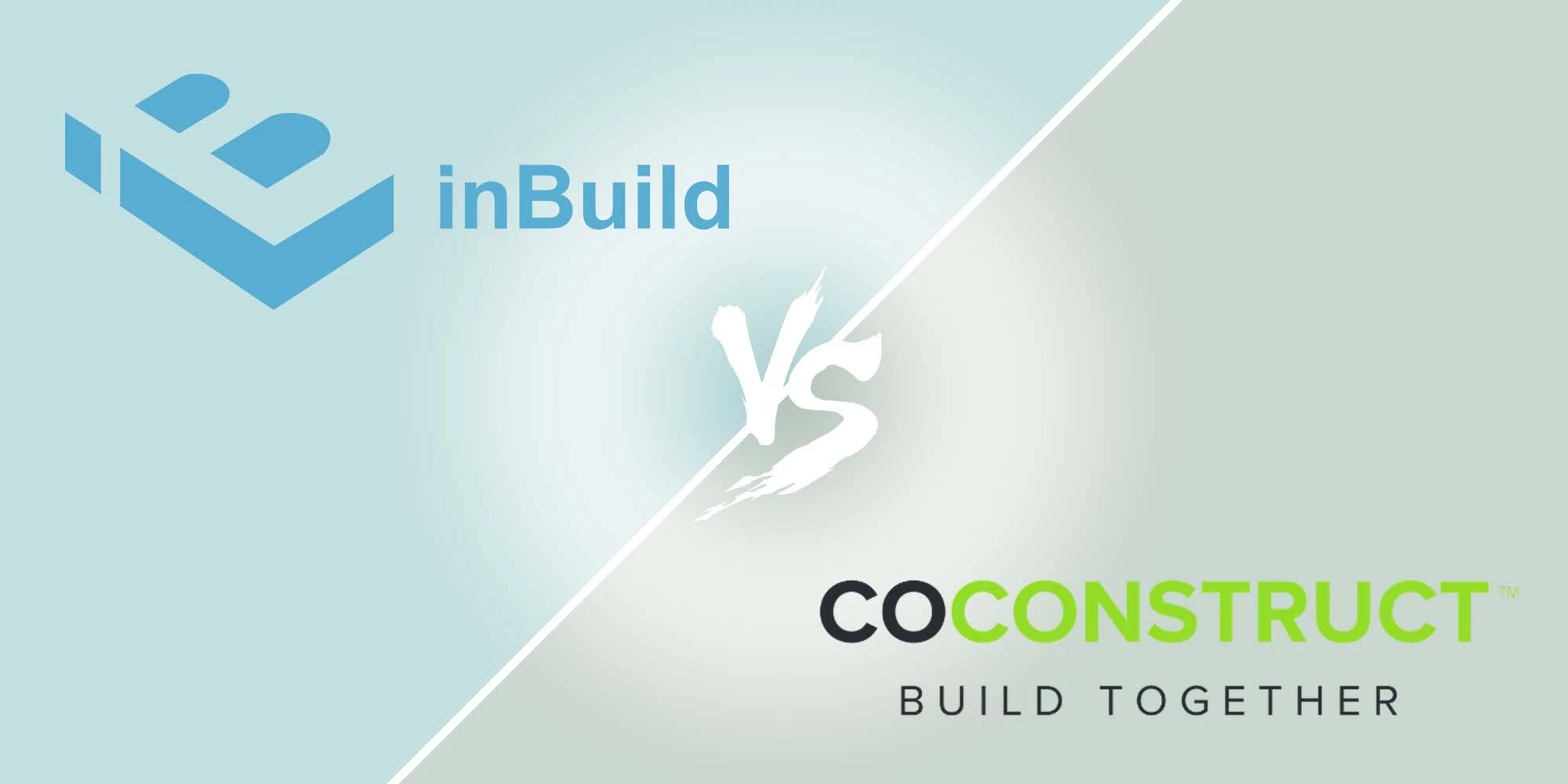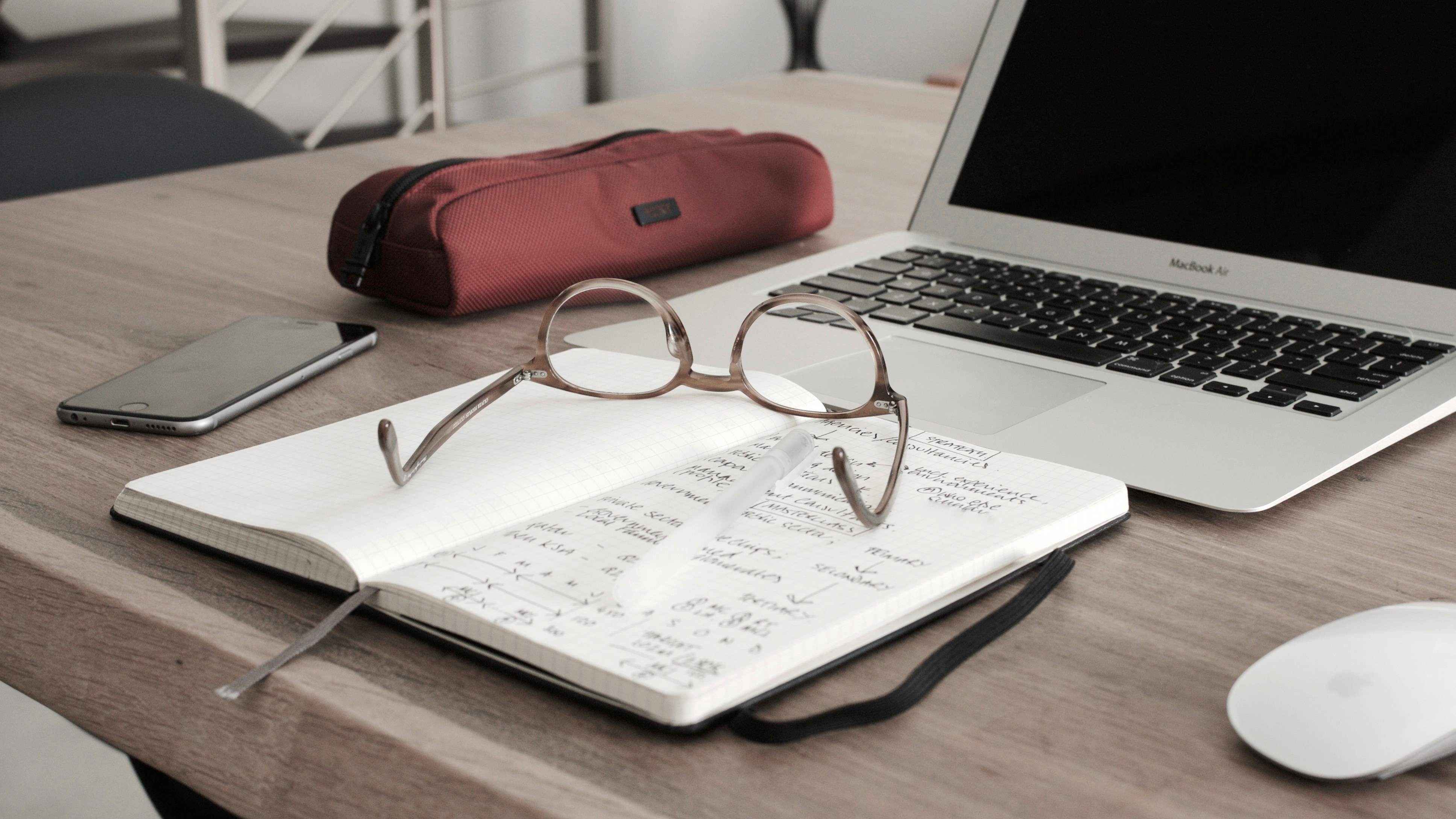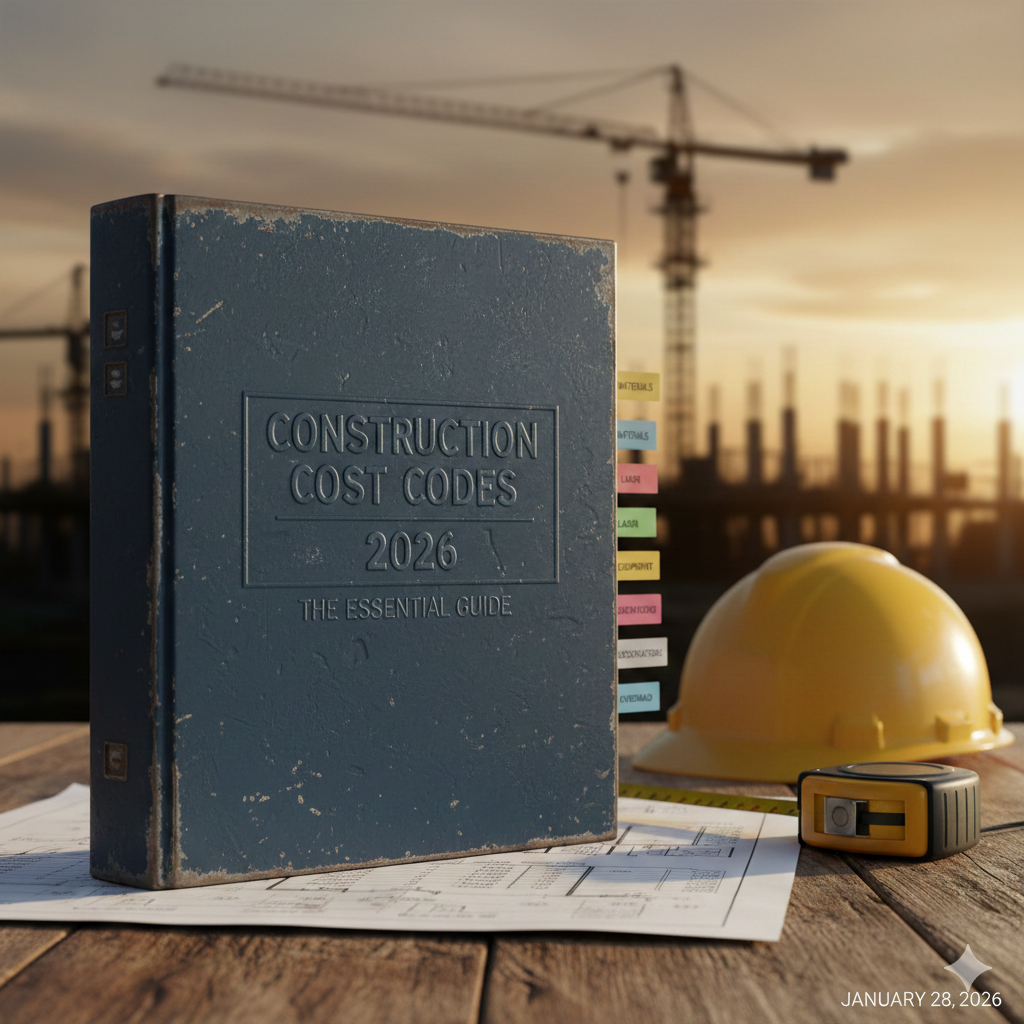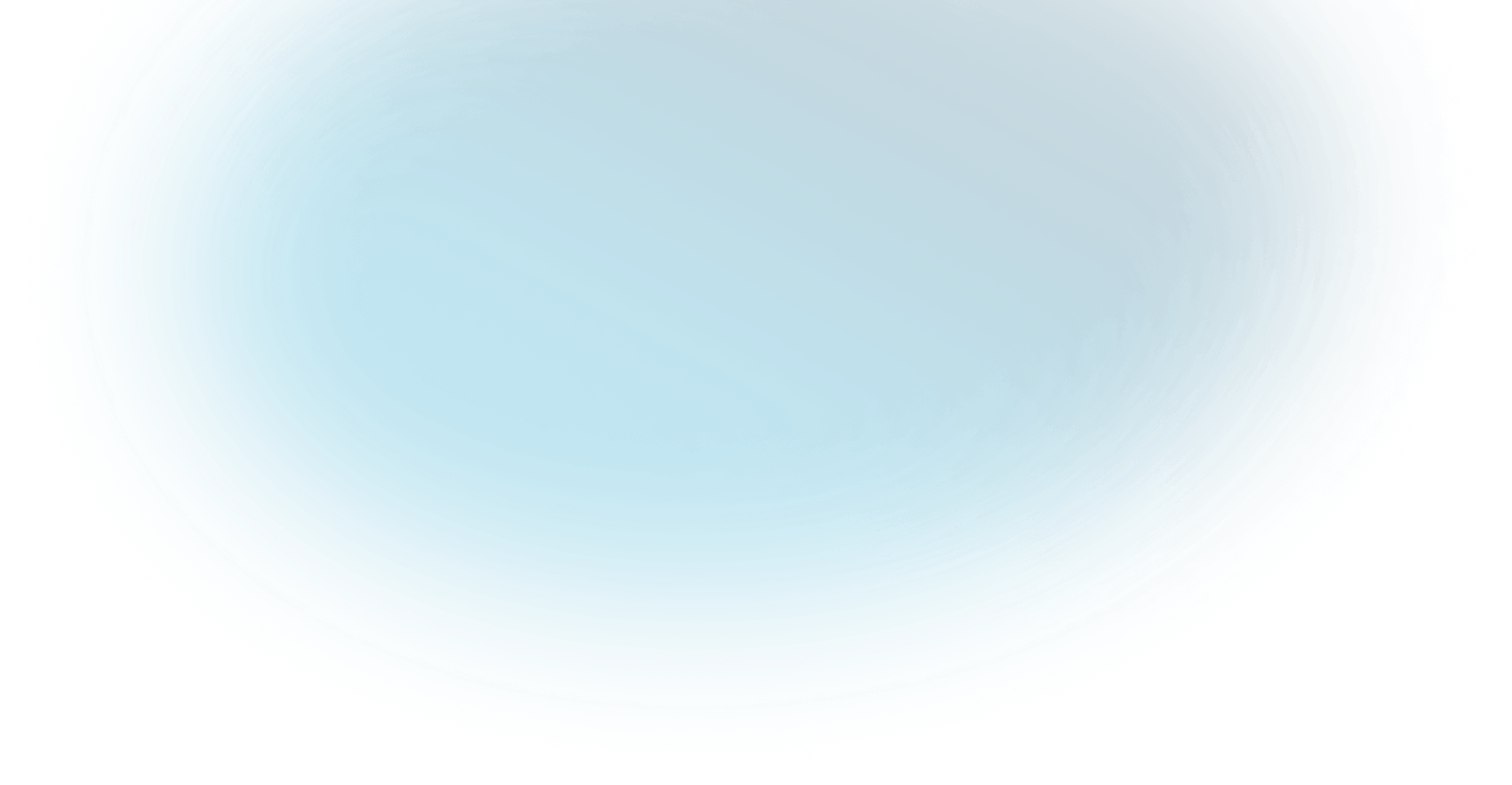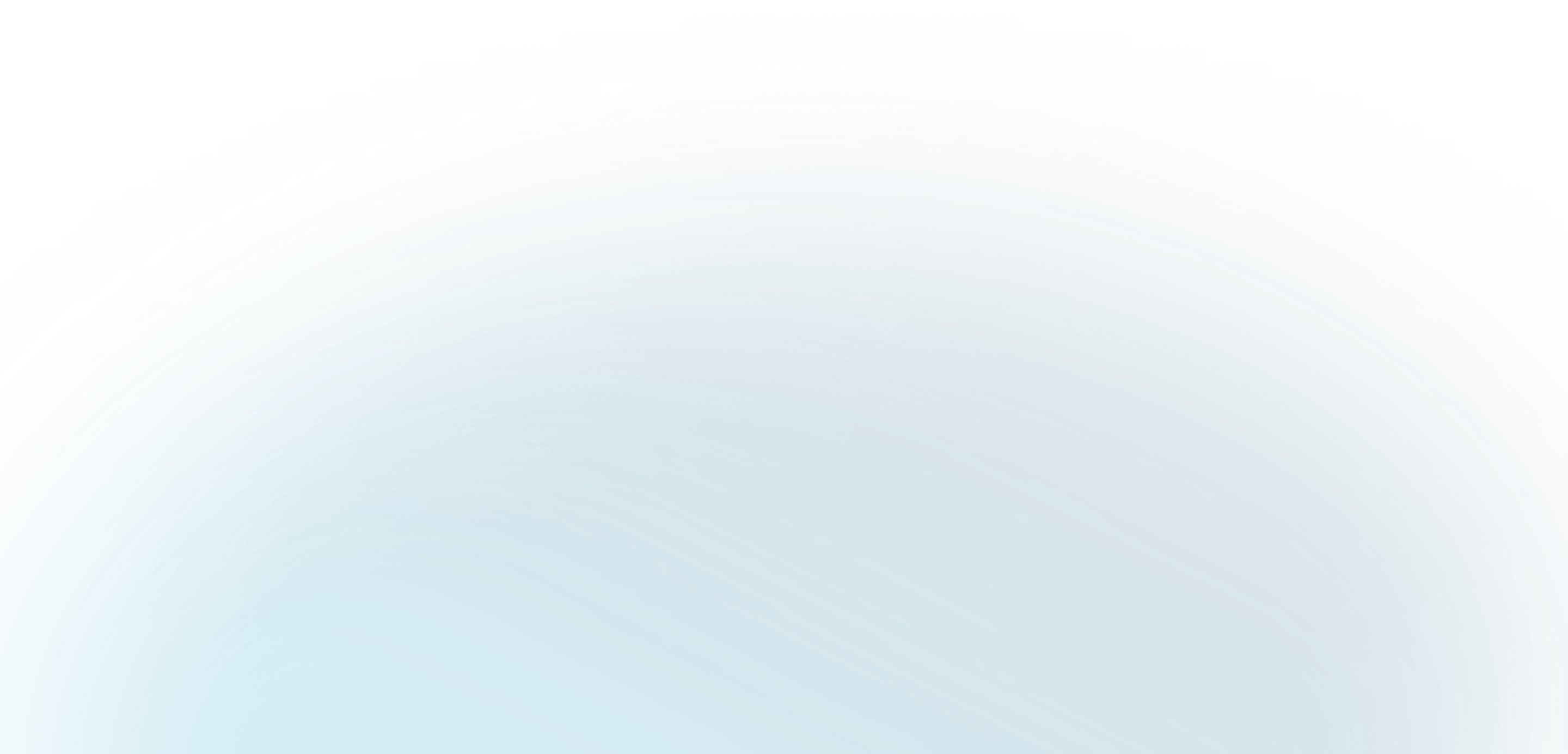Last week we discussed a head-to-head comparison between inBuild and Buildertrend. This week we will be continuing the conversation, comparing inBuild to CoConstruct. If you’re new here, inBuild is a software that automates the accounts payable (AP) process in construction finances. Comparatively, CoConstruct is a construction management solution. inBuild and CoConstruct both offer a variety of features to help support construction companies. See the comparison chart below for a closer look!
This week, we have highlighted 3 new features that differentiate inBuild and CoConstruct.
Email Integration
Both inBuild and CoConstruct offer email integration into their respective softwares. CoConstruct offers One Centralized Inbox. This allows the ability to create a customizable email address to send all your bills to a single inbox for review, approval, and payment. Similarly, inBuild has an intelligent inbox that can determine file type and extract data fields from the document. This provides added benefits to the users as they no longer need to perform data entry.
Bulk Edit Bills
Only inBuild has the bulk edit feature where you can enact multiple changes with a single click of a button. Time saving features like the ability to bulk edit, along with automation tools, is built into our core features of the software.
Daily Logs
inBuild is not a construction management software so a daily log is not a feature as it does not fall under the accounts payable. CoConstruct does offer this feature on their platform. The daily log provides reporting to know what’s going on across your company. Project managers and other site personnel can use the daily log to track job progress and keep documentation on each day’s activities.
inBuild’s integration with CoConstruct enables the powerful construction tools combined with automated AP work flows. Interested in learning more? Request a demo today!